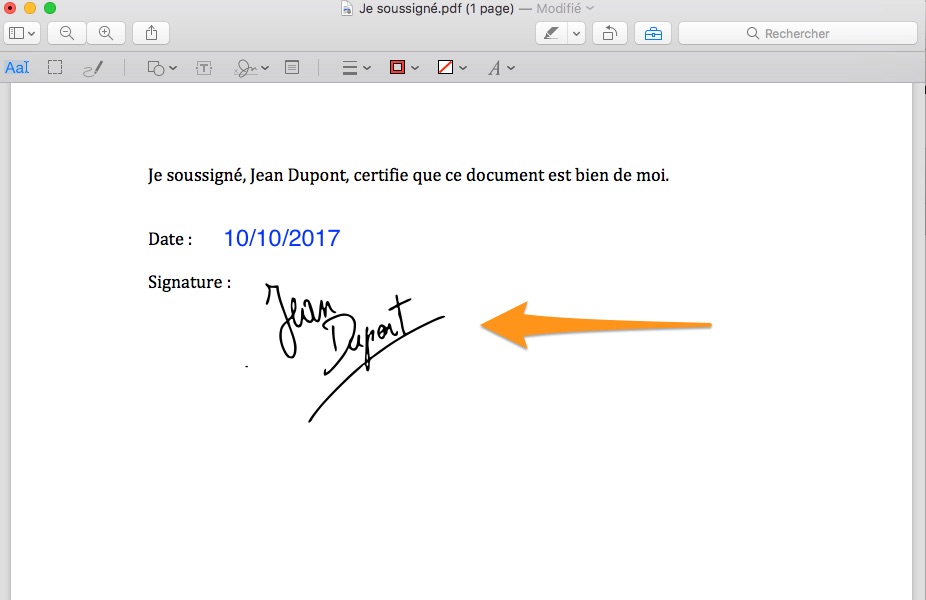We often have to fill in and sign PDF document before sending them back via email or other internet method. In most cases, we would print the PDF, fill it in and sign it and eventually we would scan it in order to email it. How boring.
However, Mac and OSX offer a built in solution to do that without any printer nor scanner. Here is how:
- Start by opening the PDF document in the preview app (native application)
- Open the toolbox
- Using the Text tool, insert the text where needed (the date in this example)
- In order to add your handwritten signature, first sign on a blank sheet of paper, that we will present to the Mac’s camera in order to capture and insert it.
Simply clicking on the new signature will insert it in the document. Save it and send it by email or other means.
That’s it!