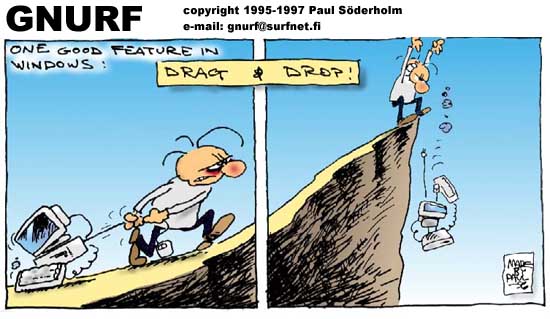Dear switcher,
You come from Windows to Mac. Good choice. Well first of all you need to understand the major difference between Windows and Mac. The difference is not just the design, not the buttons, nor the magic mouse. No, the difference between a Mac and a Windows PC is the philosophy. But wait, do computers have philosophy? Well, computers don’t, but the design of the operating system (Windows vs. Mac OS) does.
The Windows PC is file centric. Anything you do on your PC is based on files and folders. And you maintain the structure of the folders, and you know what the files are and where they are located on the disc. Windows gives you the freedom to organize your files as you want, but also the constraint to know! You need to know where the files are located. In order to work, you usually start the application and then open a file. Or if you create a new document, you will have soon to save the file, somewhere on your disc. And you’d better know where, otherwise you risk to no more find it next time you need.
The Mac is application centric. Arguably data centric. You want to work with photos, you open the photo application, say iPhoto, and there are your photos. Do you actually know where the image files are located on your disk? Probably not. Do you need to know? Not at all! That’s the difference between your new Mac and your old Windows PC. Of course, some applications on a Mac are also file centric, but usually these applications either come from Windows world (example MS-Office) or are not so well Mac friendly as could be.
When you work on your Mac, try to forget about files. Think data type or applications: Music, photos, videos, contacts, etc. iTunes, iPhoto, iMovie, Address book, etc.
Enjoy your new approach.