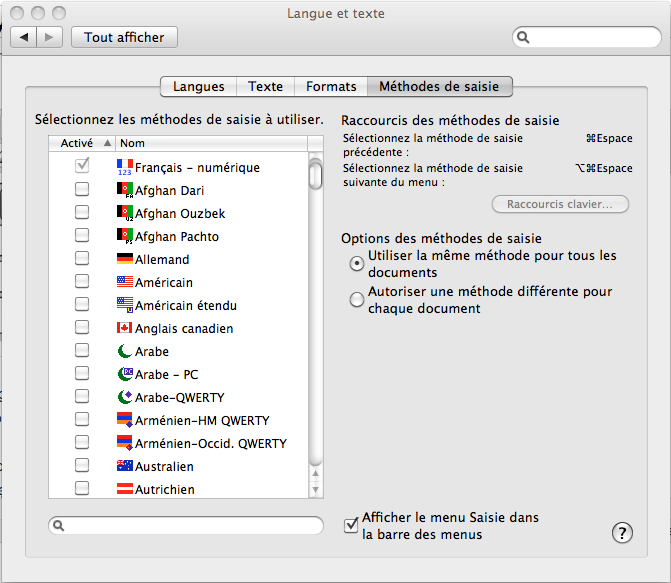If you opted for the French or Belgian Apple wireless keyboard, you may experience a strange behavior when using the number keys. On the AZERTY keyboard, the numbers appear on the second top row of keys, together with the accented and special characters.
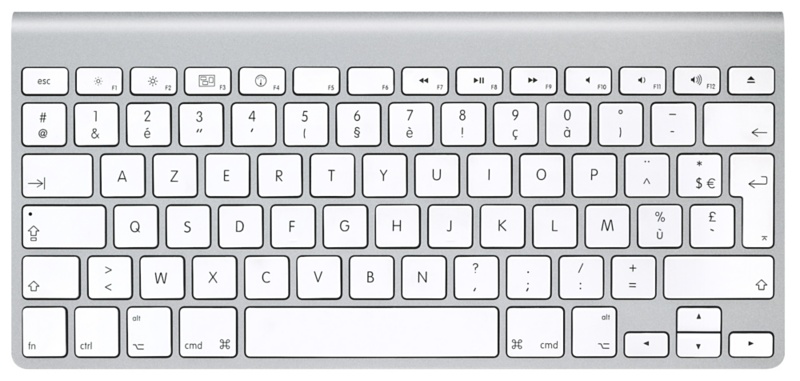 However, it may be so that when pressing the Caps Lock On, you still get the accented characters instead of the expected numbers. This is a bit of a challenge when needing to enter series of figures.
However, it may be so that when pressing the Caps Lock On, you still get the accented characters instead of the expected numbers. This is a bit of a challenge when needing to enter series of figures.
If so, you have to change the default keyboard in the system preferences, to “Français – numérique” instead of “belge”. Go to System Preferences, in the Language and Text section. Then in the “input method”, select the “Français – numérique” keyboard, and deselect the “Belge” keyboard. From now on, when Caps Lock is on, the number keys will actually return numbers.